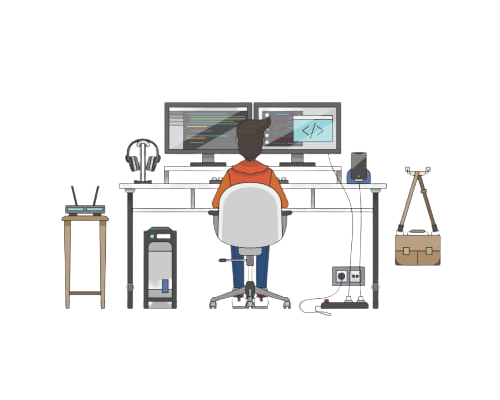Why You Should Learn Graphic Designing Course?
Graphic design is an essential skill in today’s digital age. As more businesses move online, the demand for talented designers continues to grow. Learning graphic design can open up a world of creative opportunities and provide you with the skills to produce stunning visual content that captivates audiences.
One of the most significant advantages of learning graphic design is the potential to earn a lucrative income. Graphic designers are in high demand across various industries, including advertising, marketing, and web design. Many companies are willing to pay a premium for high-quality design work, making it a rewarding and fulfilling career path.

If you have an artistic mind and creative ideas it would be a cakewalk for you to pursue a career in Graphic Designing.
In Graphic Design Course you will learn to convey your ideas and messages using animation, graphics, and images.
ADOBE PHOTOSHOP CURRICULUM
Our Photoshop course will help you to create, edit, and manipulate various graphics as well as digital art. It also allows you to create and edit raster images with multiple layers and import the images in various file formats. If you learn to use Adobe Photoshop, you will be able to find a job in an advertising agency, design studio or for any company that produces promotional materials for their own business
Part- 1. Getting To Know Your Workspace
Part- 2. Basic Selections
Part- 3. Adjustment Panel
Part- 4. Tool Bar Tools
Part- 5. Basic Photo Selections
Part – 6. Layers
Part- 7. Gradients
Part- 8. Masks
Part- 9. Camera Raw
Part- 10. Correcting / Enhancing Digital Photographs
Part- 11. Type In Photoshop
Part- 12. Creating Vector Graphics In Photoshop
Part- 13.Automating Steps
Part- 14. Patterns
Part- 15. What’s New In CS5
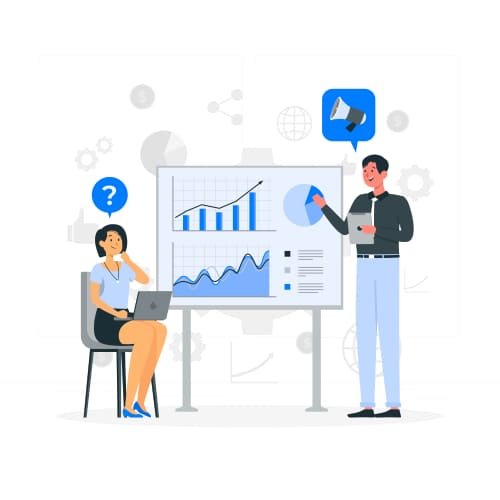
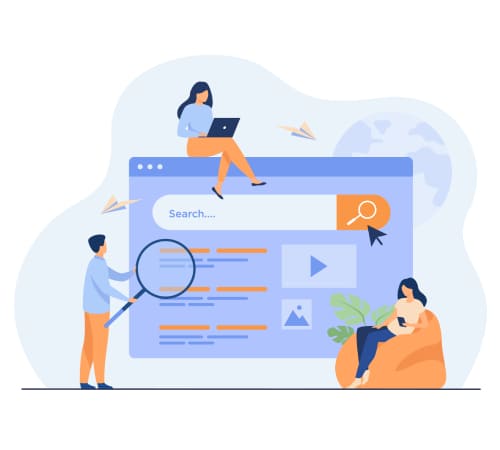
ADOBE ILLUSTRATOR CURRICULUM
Our course will help you create unique vector artworks, learn how to use drawing tools and create your own designs more easily and professionally. If you learn to use Adobe Illustrator, you will be able to find a job in an advertising agency, design studio or for any company that produces promotional materials for their own business.
Part- 1.Straight Lines
Part- 2. Curves
Part- 3. Corners and Curves
Part- 4. No Smoking Sign
Part- 5. Super Hero
Part- 6. What’s Behind the Green Door?
Part- 7. Mask Till You Drop
Part- 8. Masking with Type
Part- 9. 3D Shape: Milk Duds Box
Part- 10. Will It Blend?
Part- 11. Wavy Line Blend
Part- 12. Juggling Colors and Gradients
Part- 13. Combining Shapes with the Pathfinder
Part- 14. Patterns
Part- 15. One-Page Advertisement
Part- 16. Stylin’ Effects
Part- 17. Appearance and Graphic Styles
Part- 18. Illustrating a Shirt Design
Part- 19. Layers, Artboards & Recoloring Artwork
ADOBE INDESIGN CURRICULUM
Part- 1. Letter Creation
Part- 2. Large Type Letter
Part- 3. More Text Styling
Part- 4. Magazine Ad
Part- 5. Advanced Word Processing/Formatting
Part- 6. Kerning/Tracking
Part- 7. 2-Page Magazine Ad
Part- 8. Sporktown Brochure
Part- 9. Professional Typesetting Techniques
Part- 10. Drawing Bézier Curves
Part- 11. Multiple Column Ad with Text Wrap
Part- 12. Magazine Cover
Part- 13. Style Sheets in a Magazine Article
Part- 14. Tables
Part- 15. Anchored Frames
Part- 16. Leaders Magazine: Master Pages & 1st Article
Part- 17. Leaders Magazine—Libraries & More
Part- 18. Leaders Magazine: Searches & Spell Check
Part- 19. The Lawyer Joke Book: Setup
Part- 20. The Lawyer Joke Book: Styling the Text
Part- 21. Creating a Table of Contents
Part- 22. Books: Creating
Part- 23. Books: Auto Page Numbering

ADOBE COREL DRAW CURRICULUM
Part- 1. Understand The Interface
Part- 2. Workspace Basic, Tools, & Using With Tools
Part- 3. Manipulating The Interface
Part- 4. Drawing Basics
Part- 5. Drawing with The Pen, Pencil, or Flare
Part- 6. Drawing Simple Lines and Shapes
Part- 7. Editing Paths
Part- 8. Drawing Pixel-Aligned Paths for web workflows
Part- 9. Adjust Path Segments
Part- 10. Pen Tool Rubber Band Preview
Part- 11. Curvature Tool
Part- 12. Using Image Trace
Part- 13. Enhanced Pencil Tool
Part- 14. Anchor Point Enhancements
Part- 15. Symbols, Symbolism Tools and Symbol Sets
Part- 16. Perspective Drawing
Part- 17. Applying Effects
Part- 18. Working with Bitmap Commands
Part- 19. Corel Draw- Web resources
Part- 20. Slicing and Cutting Tool Gallery
Part- 21. Recovery, Undo, and Automation
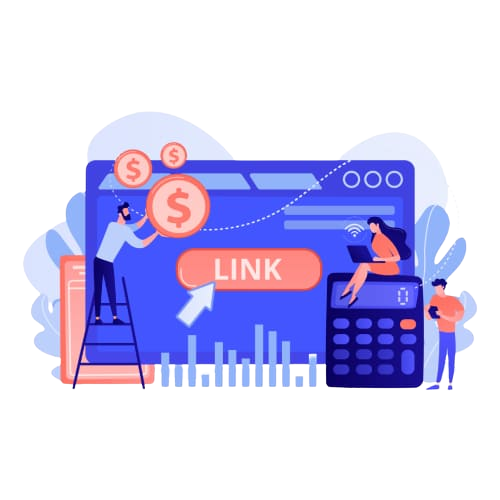
Why Choose Digital ORRA Academy?
Digital ORRA graphic design course in Panchkula should be your first choice when
choosing a graphic design course, as we provide the latest informa- tion and keep
our courses up-to-date. We will teach you all the basics of graphic designing to help
you attain working knowledge at an industry level
We offer a team of experts having an experience of more than 10 years. Most employers demand skills and a portfolio. Our graphic design course guarantees a 15-day live internship to help you gain industry experience. Digital ORRA Academy’s graphic design course in Chandigarh provides the necessary skills that keep you one step ahead of the competition.